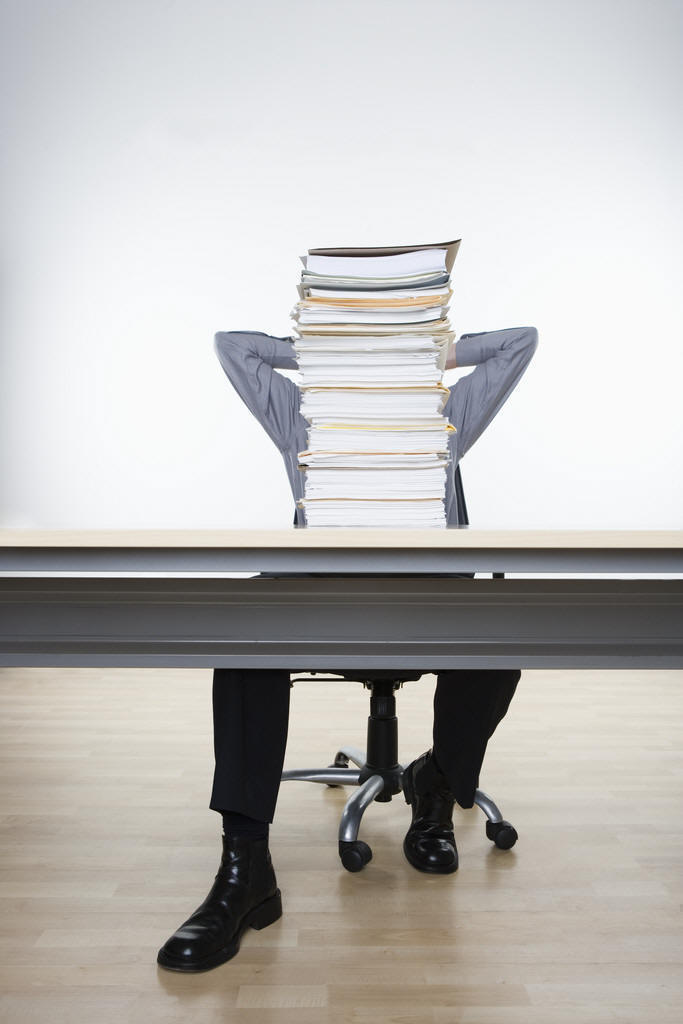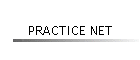 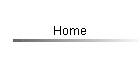   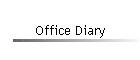 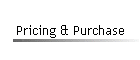 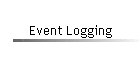     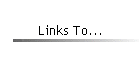 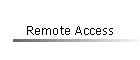  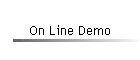 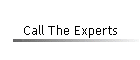 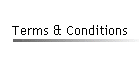
To see pricing of Rapport or to purchase click below
To see pricing of Rapport or to purchase click below
To see pricing of Rapport or to purchase click below
To see pricing of Rapport or to purchase click below
|
Managing Electronic Documents is easy - provided you have a system that’s right for your business. It’s certainly a great deal easier than managing paper – we all know what a nightmare that can be. You’ve probably several reasons why you’re seeking Document Management Software. It may be that you simply want to achieve the increased efficiency & profits that a Paperless Office brings. If so, your business could benefit in many ways …
Most documents are now produced using Microsoft Word or Microsoft Excel. So if you’re not already doing so you need to create standard templates that everyone in your business uses. This is a straightforward process and once created the templates enforce your “corporate image”. It’s surprising the effect on productivity that this change alone brings. It’s essential that every document your business generates is stored automatically in the relevant customer folder. And as you’ll be generating the document from the customer record in your database electronic filing is automatic. Now you really can locate any document in about 10 seconds... Scanning your Archived Documents to get rid of your boxes & boxes of paper, possibly held off site at no insignificant cost, may be your aim. If so you can choose from an in-house solution or outsource it. If you choose an in-house approach you’ll need a fast scanner with high throughput and Document Scanning Software. Scanning incoming correspondence means that you’re not increasing your archive storage. More importantly it brings increased efficiency in key areas …
Are you making effective use of Email in your business or are you concerned over aspects of security? If you’re relying on a sole copy of email in individuals’ in-boxes then you’re not making effective use of email. You’re also gambling with your business records as all too often they’re simply not backed up. Or even deleted! Treat them just like you would a Word document, Scanned document or Excel Spreadsheet and store them in the relevant customer folders. Now they’re immediately available to every authorised user. When generating an email treat it just like you would a paper document. Define standard templates, header & footer so every email is prepared in the corporate image and conforming to legal requirements. A large number of your documents may be produced by computer applications such as your Accounts software. Even though they’re not generated by your Document Management Software if these are customer related then produce a PDF. It’s a very quick & straightforward process and you can save it in the customer folder. You can even email it as an attachment should you need to do so. How many post-it notes can you see around your office? If the answers “none” then congratulations, usually it’s too many. If it’s important to put a note on a customer file then make it an electronic one so every authorised user can see it. The customer file is the best place for internal memos too if they’re customer related. And if you’re using the integrated Diary then set reminders about customer events so you’re more proactive. It’s easy to ignore these three items when considering Document Management Software. So now you’re storing every customer related “document” in your Document Management Database. To view any document you just go to the customer record, select the document category to see a list of documents, (usually in date order), and select the one you want. All without leaving your chair. But that’s not all. Combining your Customer/Prospect Database with your Document Management Database means you can make effective use of the information … Microsoft Word is great for a simple mail merge. It’s not so good though if you want to send a letter to customers who meet a particular criteria, such as, for example, those who purchased a particular product within the last 12 months. To do this – simply & quickly, you need a Customer/Prospect Database with search facilities. You start by producing an electronic list of customers who meet your criteria then you select the document template you’ve written, (your mailer), and you mail merge. Often known as E-Merge, the use of email for contacting your customers is taking over from the traditional written mailers – although both still have their place. To use Email effectively though you require the same facilities that you have with a traditional mail merge … A Search Facility that produces an electronic list, a template, (your mailer), and a product that replicates the mail merge process via email. Most business diaries are personnel based. This one is too - it’s also customer focussed. So you get a two-way view of events. It’s fully integrated with the Customer Database so you can relate people & customers to documents too so you can monitor responses. You can set up repeat events, request reminders and notify meeting participants by email or via the Internal Messaging. This module alone is worth the cost of the product and it’s included at no extra charge.
Check out the main features, (there are many others), in our product, – it’s called Rapport - with your own requirements and see how it stacks up …
If it meets your needs then order it today. You won’t find the price a barrier and every day without it is costing you money.And when you order Rapport you’re covered by a 30-day Money Back Guarantee. "If for any reason whatsoever you’re not happy with your purchase and you tell us within 30 days we’ll refund your money in full – without question and we won’t fall out over it". You can purchase a Rapport licence today for
only £397 Additional concurrent user licences are only £200 each. The above prices include your licence fee and Support/Update Service
Special offer worth £100, (whilst it’s on this Web Site) … To get you up & running quickly we will help you to load the document management software, (all you require is an Internet connection), and we’ll spend up to an hour on line shortening your learning curve giving you tips as we go. So order your copy of Rapport today and start benefiting from The Paperless Office.If you need more information to tailor this product to your specific requirements, tell us about it and we'll get back to you
|
Latest Release . . . . Send Reminders & Confirm Appointments by SMS text Publish Diary Appointments on Your Web Site for Remote Access
"Rapport has enabled us to operate more efficiently and we have seen an improvement in our recovery rates across the office as a whole" Mapus-Smith & Lemmon
"Since using the scanning facility in Rapport
we have reduced our filing time by over 50%, and believe this will
increase with time" "Comprehensive search routine allows me to obtain lists of relevant
client information in seconds" "The savings in typing time have been enormous ….. It has made us more efficient with time savings of at least 30-40%" Saint & Co.
"As a Tax Manager, I write certain letters on a regular basis so once these have been set up as pro-forma I can produce them myself really quickly. And because they’re stored in the database I can see all the letters written to a client without having to find the relevant file. I can also look up names & addresses and phone numbers knowing they’re up to date so it saves me a lot of time every day." Layton Train & Co
“I’m much more proactive since using the Rapport Diary. The automatic reminder I get before a meeting means I can remind the customer too! I also use it to remind myself of tasks to do so I don’t miss dead-lines. We can all make our own appointments, quickly & easily but still ensuring that we don’t clash with others and that the interview room is free. It’s easy to see if another person is in the office or free for a meeting. It just saves me so much time.”
Janet Gee
See what Rapport can do for you |
||||||||||||||||||||||||||||||||||||||||||||||||||||