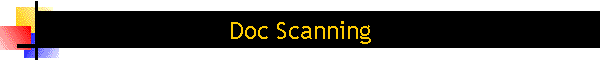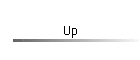 |
The
past two to three years has seen an explosion in the implementation
of scanning systems in the UK. Partly fuelled by the availability of
low co st scanners and scanning software. st scanners and scanning software.
Prior to this most systems for scanning documents
were specialised "stand-alone" systems costing thousands of pounds.
Such systems often stored scanned documents in proprietary formats
thus tying you in to the supplier. Also, because they were stand-alone
and not integrated with your Customer Database there were no add-on
benefits.
If all you’re seeking is to convert your paper
archives into electronic form to save on document storage then fair
enough. How much better though if you also gained additional benefits
at no extra cost. Such systems would then pay for themselves & even
generate extra profit.
Before choosing your system, think about your
objectives and the anticipated benefits.
These could include …
-
Reduced storage costs – simply by scanning
incoming documents and either shredding the originals or returning
them to the sender. Those originals that you do need to retain
being very much the exception.
-
Reduction in paper costs & staff time – no need
for photocopies for multiple readers. They simply look at the
screen image.
-
Improved productivity – with information at
their finger tips fee earners don’t waste time looking for files.
It’s amazing the difference the absence of clutter makes.
-
Reduced telephone costs – when a client
telephones you can take the call knowing all information is
available to you at the click of your mouse. How often now do you
need to call back when you’ve found her file?
-
Improved Level of Service – the hidden route to
profitability. Simply providing a more efficient service leads to
more business from existing customers & referrals leading to new
customers.
To achieve these benefits you need a Document
Management System integrated with your Customer & Prospect Database.
on "How To Profit From The Paperless Office"
Your Database needs to include …
-
Outgoing Correspondence – Word documents, Excel
Spreadsheets, …
-
Incoming Correspondence – Scanned documents in
TIF, PDF, MDI formats
-
Incoming & Outgoing Email with Attachments – So
the potential loose cannon in your office is secure
-
Application Generated Documents – automatically
captured as PDF
-
Notes, Memos & Reminders – Electronic versions
of Post-it notes, diary entries …
For more information on A Database
Designed For The Paperless Office
Scanners
Before buying a scanner make sure it’s compatible
with your Document Management System. Things to consider are …
Multi-feed or Single Feed – With a sheet feeder
you can scan a 7 page document in one operation.
Do you need a Flat Bed Scanner – typically for
scanning thick, torn or odd shaped documents that are unsuitable
for a sheet feeder. Some scanners have both flat bed and sheet
feed. Typically they’re more expensive so if space is not a
premium then it’s cheaper to buy a low cost single feed flat bed
scanner and a multi-feed scanner without flat bed.
There are other things to consider too. The amount
of disk storage varies according to the type of scanner & image
format. Do you need to scan in colour?
A TIF or PDF Scanner? Do you need more than one? Do
you need a Network Scanner for use by anyone or one linked to a PC?
If you need more information then
click
to get your Free
Report on
How To Profit From The Paperless Office
|