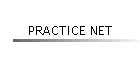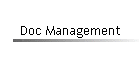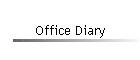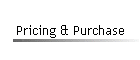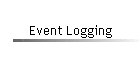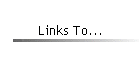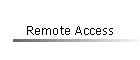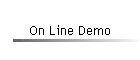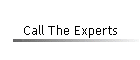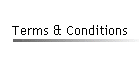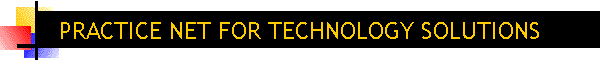Forget the hype and the dispute about whether this
is attainable or even desirable. Instead just imagine what your business
would be like if you no longer had 90% of the paper you currently
generate & receive.
Being Proactive rather than Reactive improves customer
satisfaction
Reduced Storage Costs
Improved
Control Procedures and Electronic Storage results in increased use of
Email, less postage and reduced costs
Increased Security – reduced reliance on paper files that
obviously aren’t “backed-up” and are a fire hazard
Your
contribution to a Greener World
All
resulting in Improved Profits
What is Rapport
Unlike other products that simply deal with document
generation and document scanning Rapport tackles every aspect of
Document Management . . .
- Document Generation
Word documents, Excel spreadsheets
- Document Scanning
We’ve yet to encounter a scanner that
doesn’t work with Rapport. Scan to TIF, PDF, MDI
- Application Generated
Save a copy of every document, e.g.
Invoice, Accounts, Tax … as a PDF
- Email
Outgoing & Incoming. Use E-merge facility,
(Email Mail Merge), and save £££’s compared to hard copy costs
- Notes & Reminders
No need for Post-its
- Diary & Events
Not simply a Diary but an Event Manager
too and the unique Two-Way View means that you can see every
appointment, note & reminder via the client file too
- Telephone Recording
Avoid the need for detailed notes – record
a conversation and save it as an MP3 in the client file. You can
even email it to the customer/contact.
Use the above as a Check List when comparing Rapport
to other products costing up to 5 times as much.
What Size Firm
Uses It?
Rapport is used in small, medium and
large businesses throughout the UK. It enables staff to build a rapport with
clients through the sharing and management of client information across
the business.
Is It Really Easy
To Use?
Yes.
If you and your staff are used to working with Microsoft Word or Office,
they will feel comfortable with Rapport from the start.
How Does It Save Money?
In several ways. Overall, it increases efficiency and businesses report
major savings in administrative time.
Rapport supports the administrative function so that if a member of the
team is away, it provides an automatic letter writer.
The system automatically saves the work away into the relevant client
file so finding it at a later date presents no problem.
Rapport automates routine tasks such as bulk mailings. There is no need
to mail merge letters – Rapport does it for you and cuts the time spent
on producing end of year letters from weeks to days.
Savings are also reported in phone costs. Because Rapport provides
comprehensive client information on screen instantly, partners feel
confident enough to take a client call straight away and no longer have
to return the call when the file is front of them.
In a Nutshell
-
Focuses on the client
-
Automatic letter writer (using Microsoft
Word )
-
Notes and reminder feature allow notes to
be typed up as a phone call is taken
-
Advanced search facility through fields
or text
-
Comprehensive list of client
correspondence on-screen instantly
-
Cross referencing between clients is
easily achievable
-
Documents are stored automatically in
client file in date order
-
Complete, secure audit trail for
document authenticity
-
Automates complete mail merge routine,
including E-mail merge
-
E-mails clients instantly by connecting
to your email software
-
E-mails documents to clients simply by
clicking one button
-
Document archiving and retrieval
-
Existing data sources may be used to
import into Rapport
-
Additional client data may be used to
produce powerful reports
-
Business Diary with unique two way view
-
Rapport data can be exported for usage in
other software
-
Automatic updating link to Accord
(Practice Net’s accounts production software)
QMS Tax and Digita Contact Manager
-
Favourite Client list can be stored
-
Favourite Item list also available
-
Optional Document Scanning module for a
more complete correspondence file
-
Optional access to Diary Module via
mobile Smartphone
-
Importing of spreadsheets into the client
file
Technical Specifications
32bit Windows software product including
remote access
Available as standalone or networked versions
Requires Microsoft Word 2000 or later to be installed
Microsoft Windows 2000/ XP or Vista
Minimum hardware requirements: -
Pentium Processor with 512MB RAM
A CD-ROM
A screen resolution of at least 800 x 600 pixels
|